The Crawler’s Companion is a free, funky dice-rolling, rules-referencing, chart-crushing Dungeon Crawl Classics RPG utility for the web that works on desktop and most non-ancient phones and tablets. (With legacy versions hanging on in the iOS and Android app stores).
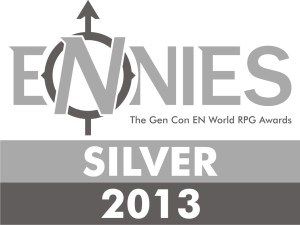
Features include:
- Funky Dice Roller: d3-d100 and everything in between
- Batch Die Roller: Mass roll dice in nearly endless combinations!
- Critical Hit Charts: All player and monster charts!
- Failure Charts: Fumbles, corruptions, misfires, deity disapproval!
- Rules Reference: Many topics available for quick reference.
- Spell Reference and Resolution: Yep, they’re all there!
- Generators: O-level characters, dragons, demons, swords and more!
- Battle Manager: Pre-create encounter and party data! (In progress in the HTML version)
- Data Sharing: Share dice roll and messages with other Crawler users

Accessing the Crawler
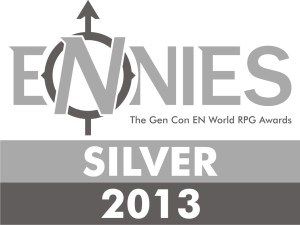
Features include:
- Funky Dice Roller: d3-d100 and everything in between
- Batch Die Roller: Mass roll dice in nearly endless combinations!
- Critical Hit Charts: All player and monster charts!
- Failure Charts: Fumbles, corruptions, misfires, deity disapproval!
- Rules Reference: Many topics available for quick reference.
- Spell Reference and Resolution: Yep, they’re all there!
- Generators: O-level characters, dragons, demons, swords and more!
- Battle Manager: Pre-create encounter and party data! (In progress in the HTML version)
- Data Sharing: Share dice roll and messages with other Crawler users

Accessing the Crawler
The app store version of the Crawler is being replaced by a new HTML version. It's largely feature-complete save that the battle management tools are still in development. Since work is ongoing, be sure to do a refresh, or 'deep refresh' (shift-cmd/ctrl-r) often to get the latest version of the app.
Launch the HTML version of the Crawler
The new version does have much more extensive built in help if you have questions. You can also check out videos discussing the Crawler!
- If your mobile device has an Add to home screen feature, use it to install the app and add an icon to your device's home screen. The HTML version will then act basically in every way as a native app when launched from the icon. On PC/MacOS/Linux machines, you can do the same in Chrome-based browsers in settings/apps.
- Since all the files are then cached on your device in a special way, you can even use the app when you’re offline (excepting the generators which now access the web versions). (While development is ongoing, it's a good idea to delete the icon and recreate it occasionally to make sure you have the latest updates).
- If you’re on a slow connection, you may need to hit refresh on the first load to get everything loaded up correctly, but from that point on you should be fine.
- Tutorial videos will eventually arrive, but for now, kick the tires, and see where the Crawler’s Companion is heading. :)
Why an HTML Version?
Increasingly, the iOS and Google Play app stores have grown less friendly to small/free/indy developers, with little support and ever-shifting requirements. Additionally, the tool used to build the legacy version of the Crawler is no longer supported. Since I'm now unable to update the old version, new requirements on the Google Play store means it will be removed at some point, and unfixable bugs will slowly accumulate on all devices as operating systems change. You can always access the Android sideload version listed below, which will remain available until phones no longer run it! But the future of the Crawler's Companion is the HTML version, which incorporates all the functionality of the old version, and more! (And will be far, far easier to update and maintain!)
Legacy Versions
- iOS Version (Get it through iTunes, search for 'crawler')
- Android: Sideload (This is the final Android version, and fixes the issue with 'tall skinny' devices having the menu cut off on the bottom)
- Android: Sideload for Older Devices (Has all the new features, but is built with libraries for older devices like the original Kindle Fire or Droid.)
- Version 1.51: This legacy Android version lacks the newest features, but can still be a useful tool.
- Version 1.1.6: This legacy Android version can be downloaded as a last resort for really old Android devices.
